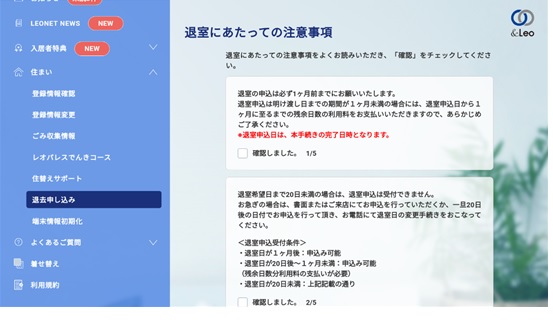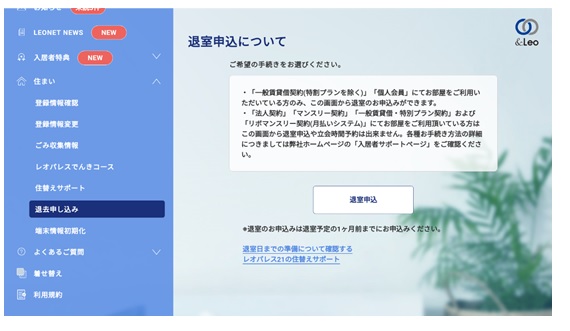Can I apply the move-out from LEONET (Life Stick)?
Can I apply the move-out from LEONET (Life Stick)?
LEONET: For move-out applications using Life Stick, please refer to the LEONET homepage on your television.
You can complete the procedure from the '&Leo Procedures and Notifications' menu. (&Leo各種手続き・お知らせ)
【How to apply】
①Select "&Leo各種手続き・お知らせ"(&Leo procedures & notifications) on the service top.
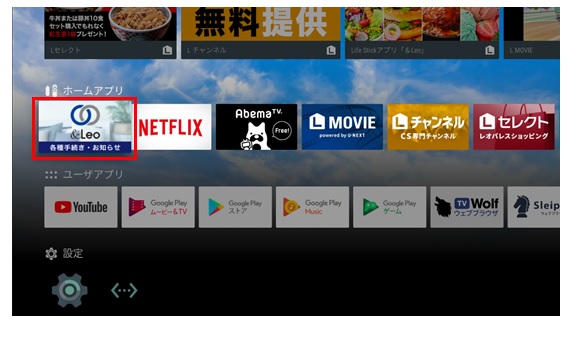
③You will be directed to the move-out application registration screen, so please read carefully and complete the input and registration.