I can not connect to the wireless network (Wi-Fi) with the LEONET.
I can not connect to the wireless network (Wi-Fi) with the LEONET.
① A contract with one of the plan that has internet (Standard plan/Basic plan) is required to be able to use the Wi-fi connection with Life Stick.
If you have a contract and have already completed the initial settings, the "SSID (network name) and password" should be displaying on the right top corner of the service home screen.
The Life Stick must be connected to a TV that has a HDMI socket to be able to use the WiFi.
If you do not have a TV you will not be able to use the Wi-Fi function of the Life Stick. In this case, please prepare an access point by yourself.
You may check your contract status because the contract may be expired.
Click here to check contract status
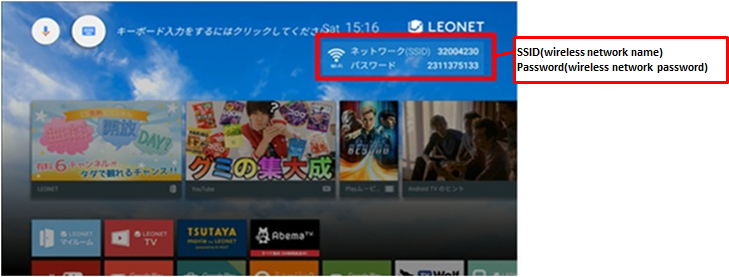
Click here if Wi-fi SSID and password are not being displayed on the home screen.
② After software update, you may not be able to connect to the LifeStick Wi-Fi.Restart the Life Stick (turn off and on the power) and check Wi-Fi setting in your device.
[1] Unplug the LifeSitck's adapter from the power outlet and plug it back to restart.After it loads back to the main screen and updates, check the Network information and your device.
[2] Afterwards, try erasing the WiFi network information and set it up again.
If you are renting the room through a company contract, the password screen「パスワードを入力してください」will be displayed after restarting the Life Stick. Please, enter the password for your account.
※After restarting the Life Stick, you will be required to enter your password to be able to use the Wi-Fi.
