I do not know the Internet connection setting (Wi-fi connection)
I do not know the Internet connection setting (Wi-fi connection)
For those who has Internet contract, 「SSID」 and password will be showed up on the right top of the screen if you finished [initial setting](How to setup Life Stick (Registration on the Television)).
※Using the Wi-Fi function of the Life Stick requires setup on an HDMI-compatible TV.
If you do not have a TV, you will not be able to use the Wi-Fi function of the Life Stick, so please prepare an access point yourself.
※Using Wi-Fi with the Life Stick requires a plan that includes internet (Standard, Basic Plan, or Light Plan).
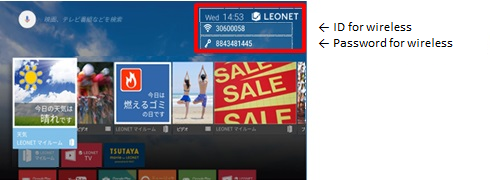
On the Wi-Fi settings screen of your device, look for the SSID (wireless name) displayed on the LEONET homepage and enter the wireless password.
