The Life Stick remote is not working
Q
The Life Stick remote is not working
A
【Check the details below first】
※If it is the first time using the LifeStick, there may be an insulating tape on the back of the remote if it is a battery type. Please remove it.
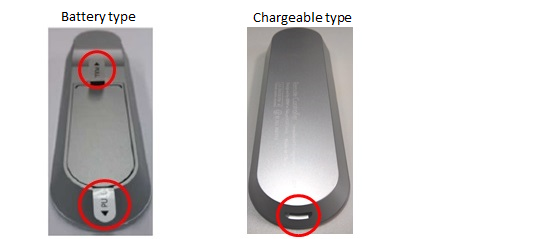
・Check if the blue light is on the LifeStick device connected to the TV. ・・・・ Please click here if there is no light.
Was this question/answer helpful?
