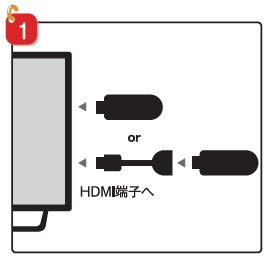How connect the LifeStick to the TV.
How connect the LifeStick to the TV.
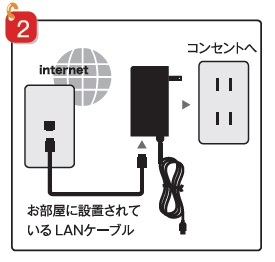
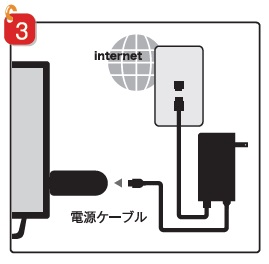
①Please connect the power cable of the AC adapter to the terminal of the Life Stick main device.
②Press the input select button on a TV remote control, and switch to the connected HDMI.
※Press the 入力切替 button on your TV remote controller to change the input to HDMI. (The position of the button may vary according to your TV model)
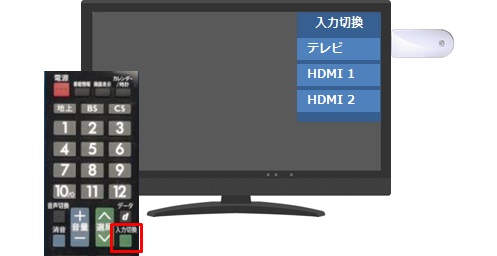
Wiring connection is now complete.
※If there is no HDMI port on the TV installed by Leopalace, please contact us via [Inquiry form].
If any of the above devices are in your room, please refer to the following instructions.