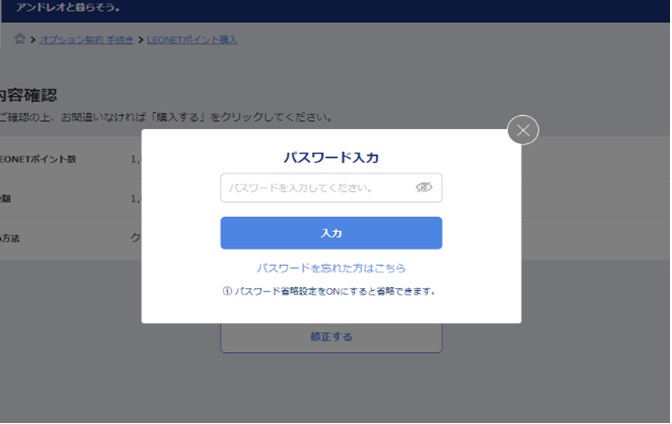How to start an optional service contract such as the Standard or Basic plan through the [&Leo] Tenant's website.
How to start an optional service contract such as the Standard or Basic plan through the [&Leo] Tenant's website.
In addition to LifeStick and the Smartphone app (android phones), you can also sign for new optional contracts with the resident-only website "& Leo".
◇ Click here for more details on the available optional contracts for the LEONET.
① On the initial screen, input your LEONET ID and password in the login right top corner.
After the login, select "Optional contract procedures" 「オプション契約手続き」 at the bottom menu of the screen.

② It will display the optional plans available for the contract. Select the service you wish to start the contract with.
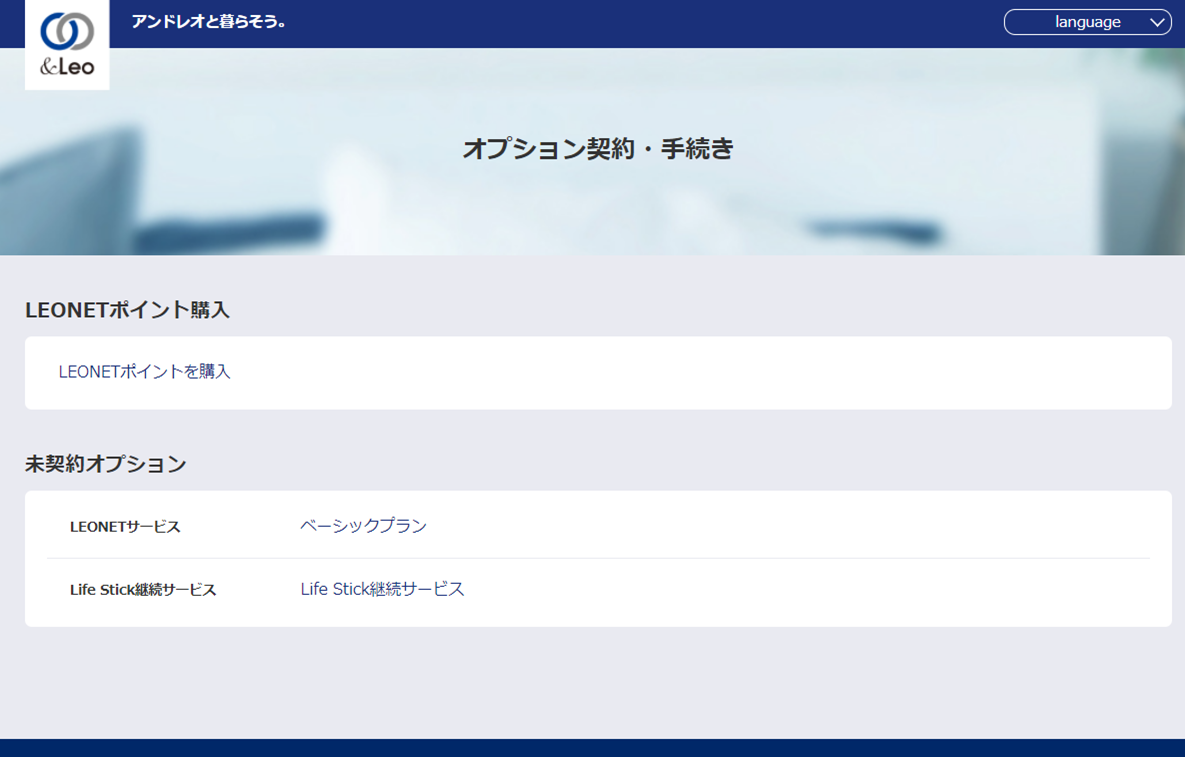
③ The page explaining the contents of the contract will be displayed. After reading the contents, select the option "Proceed to the Contract" 「契約へ進む」 if you with to start the contract.

④ The payment information of the contract will be displayed.Please select a payment method between Credit Card, Leonet points or Automatic debit (with the Rent).
■ Registered credit card: Pay with an already registered credit card.
■ New credit card: Pay with a new credit card.
■ LEONET point: Pay with your LEONET points.
■ Automatic debit with the Rent:Pay by adding to the rent. However, the first payment should be paid by LEONET points or credit card.
※If the contract of the room is under the name of a company, the payment along the rent will not be available.

※If you select the Standard Plan or Basic Plan, the page regarding the Telecommunications Business Law will be displayed. Please proceed after confirming the contents.