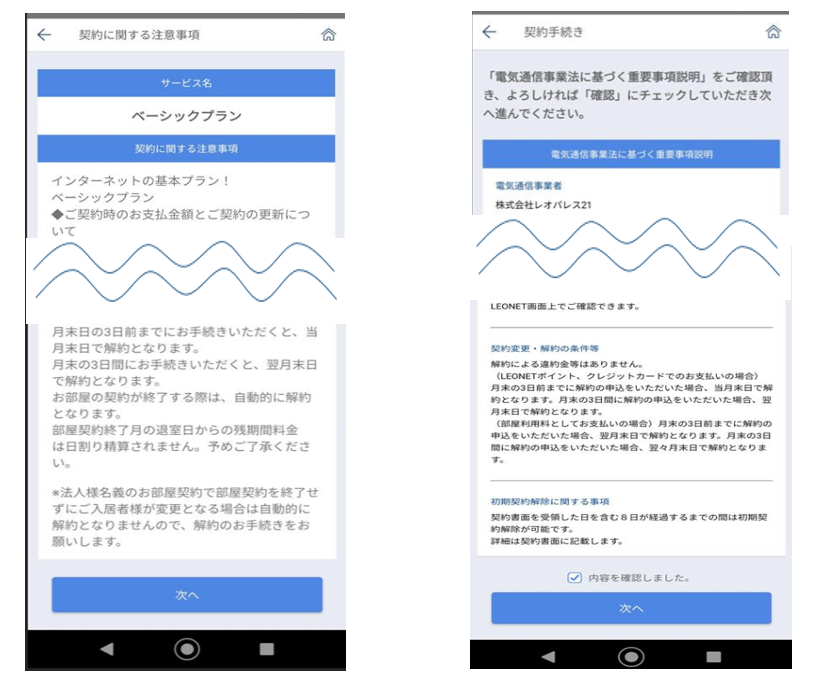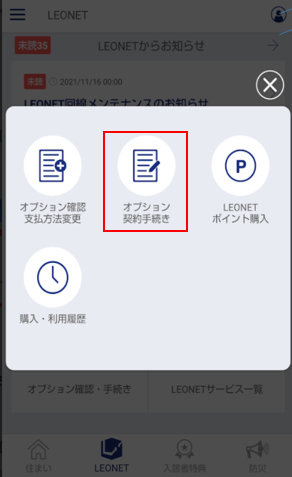How to start an optional service contract such as the Standard or Basic plan through the [&Leo] Smartphone app.
How to start an optional service contract such as the Standard or Basic plan through the [&Leo] Smartphone app.
In addition to the Life Stick, you can subscribe to optional services from the &Leo app.
※iOS(iPhone etc.) is not available to make a contract.
※If you wish to end the contract for the Light Plan in the room contract under your name (individual contract), use this Inquiry Form for your request.
Please, select "Regarding contracts/cancellations"「契約・解約方法について」 on the type of inquiry.
Additionally, if you file the request to end the contract before the last 3 days of the month, the contract will be over by the end of the following month.
① If you subscribe to an optional service from the "&Leo" application, you need to "log in". After login, select "Option contract procedure" from the bottom [LEONET] tab.
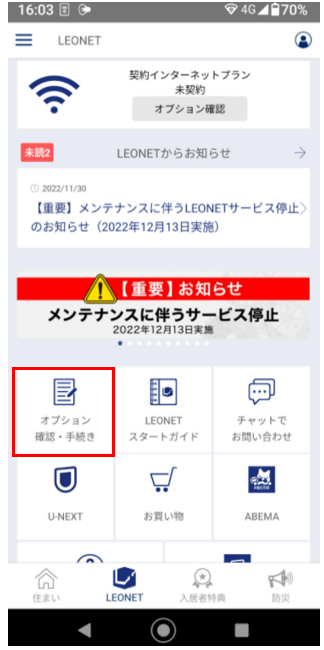
④Displaying explanation screen for the selected option service.
Check precautions and select "Contract".

■Registered credit card
Pay from the registered card.
■New credit card
Pay from the newly registered card.
■LEONET point
Pay by LEONET point.
■Automatic transfer with the rent
It will be automatically transferred with room rents. However, the first payment should be made with LEONET points or credit card.
※If the contract is under corporate name or the contract is not normal lease(Chintai) contract, you cannot select this payment method.
⑥Next, "Notes on Contract" will be displayed.
※In the case of standard plan or basic plan,a guidance screen about the Telecommunications Business Law will be displayed.Confirm the displayed contents and check "Confirmed contents"(内容を確認しました) and select "Next"(次へ).