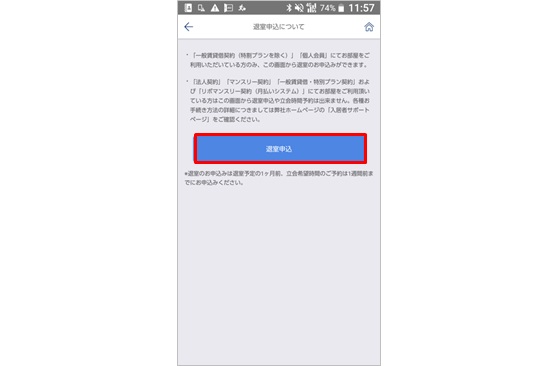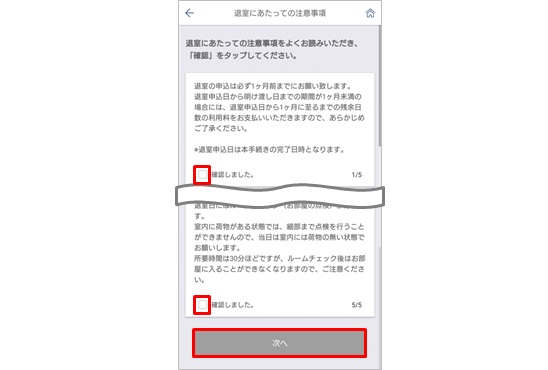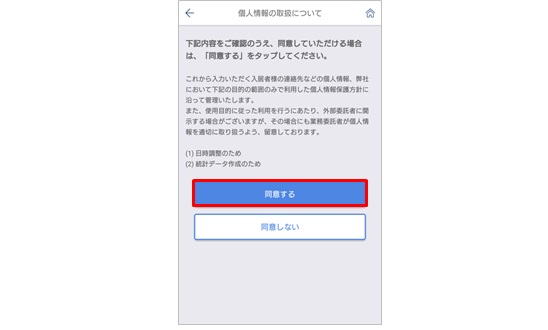Can I apply for move-out from the "&Leo" app?
Q
Can I apply for move-out from the "&Leo" app?
A
If you have a smartphone (iPhone, Android), you can apply for move-out from the & Leo app.
● Application procedure
①Log in to the "& Leo" app, and select "apply for move-out「退室申込」" from the Living tab.

⑦The application for the scheduled exit date is complete. If you wish to reserve attendance time, select "Reservation for attendance time".
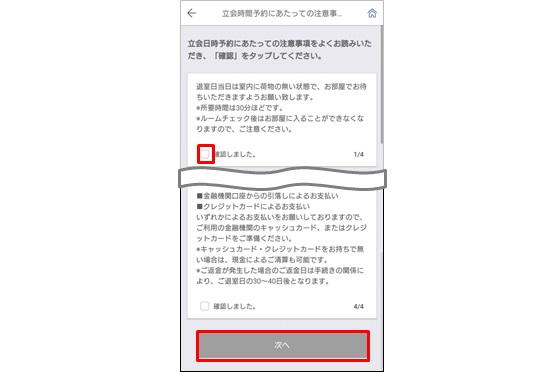
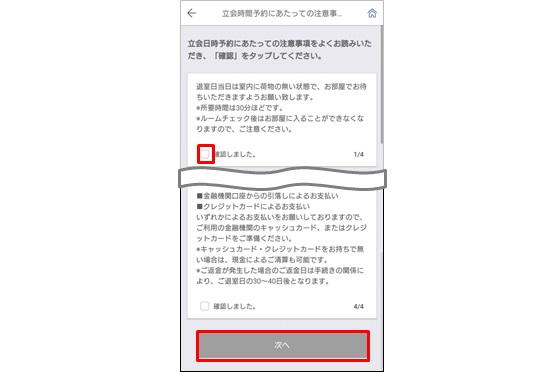
※ If you do not have the "& Leo" app installed, click here
Was this question/answer helpful?