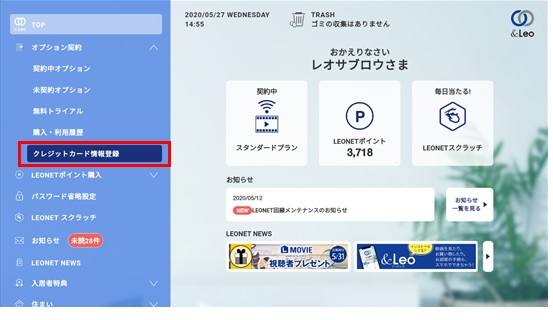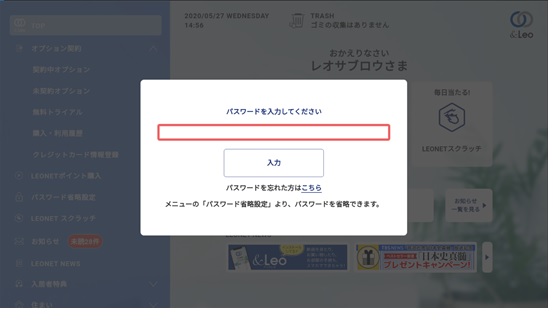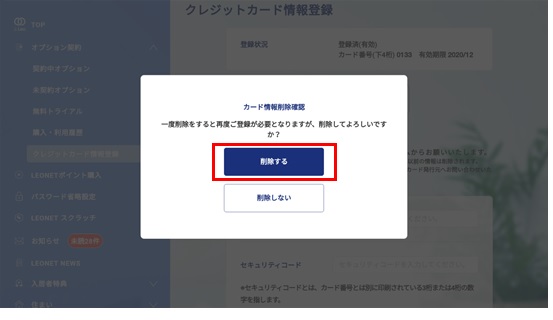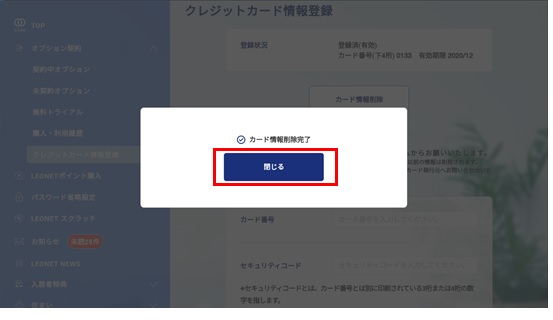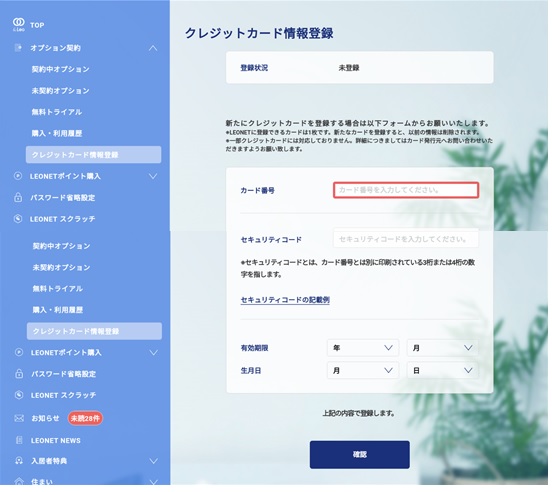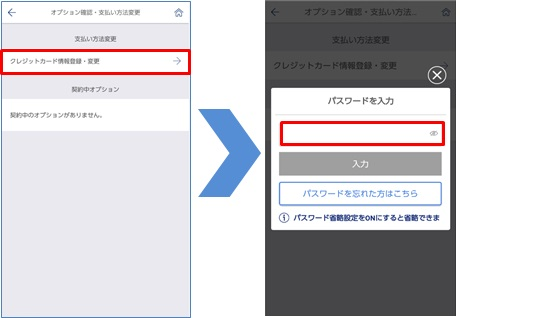I want to delete / change my credit card information
I want to delete / change my credit card information
You can delete / change credit card information by one of the following procedures.
Life Stick「&Leo 各種手続き・お知らせ」(&Leo procedures/notice)
①Select 「&Leo 各種手続き・お知らせ」(&Leo procedures/notice) in the service top screen.
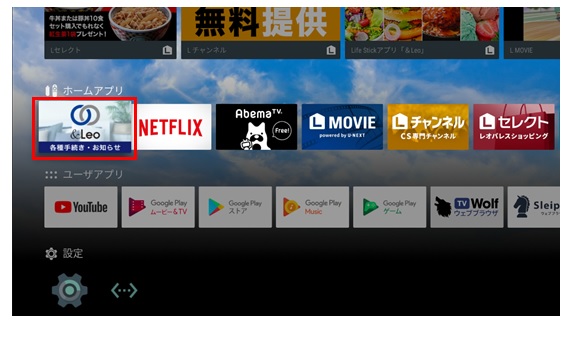
■[Delete] credit card information
Select 「カード情報削除」(Delete card information), check the notes, and select [Delete] again.
※If there is an option service paid by credit card, please not that the contract will not be renewed automatically after deleting card information.

Please check entered information again, and select 「送信」(Send).
Residents only Web site「&Leo」
①Input your LEOENT ID and password in each sections on the right top corner of the screen.
※Please log in with changed ID&password if you already changed.
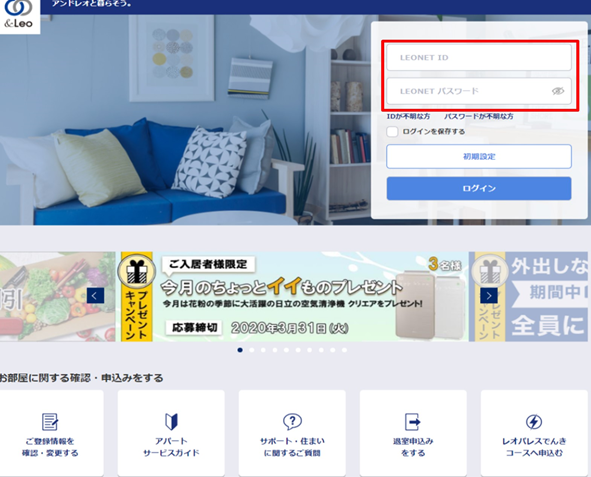
Please check the entered information again, and select 「送信」(Send).
「&Leo」App※Android only
①Select 「オプション確認支払方法変更」(Confirm options/change payment method) on the LEONET TOP page.
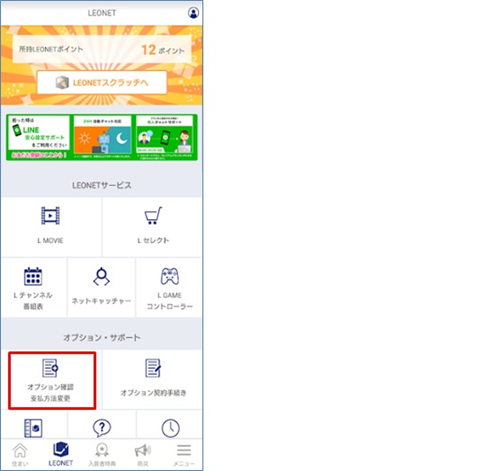
■[Delete] credit card information
Select 「カード情報削除」(Delete card information), check the notes, and select 「削除する」(Delete) again.
※If there is an option service paid by credit card, please note that the contract will not be renewed automatically after deleting card information.
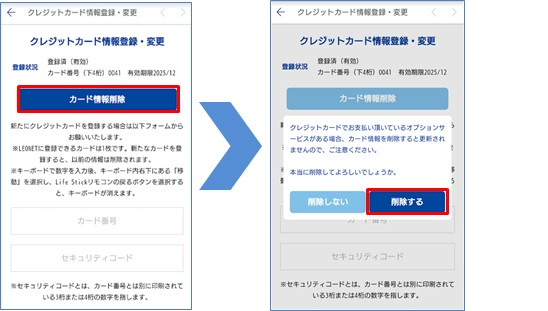
■[Change] credit card information
Input the new credit card information, and select 「確認」(Confirm).
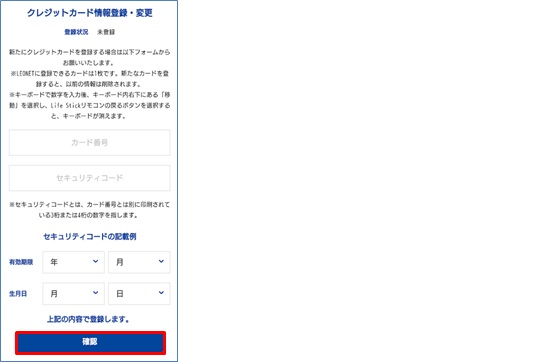
Please check entered information again, select 「送信」(send).