How to setup the multi (universal) remote controller for the air conditioner.
How to setup the multi (universal) remote controller for the air conditioner.
Some of our buildings have multi (universal) remote controllers for the air conditioner.
Multi (universal) remote controllers can be used for most air conditioners manufactures (brands/companies) .
※If the maker/brand of the air conditioner is the same written on the controller, the controller will be the original one and not an universal controller.
If your air-conditioner has the 3 hour timer and you wish to remove the setting, click here.
Check the model of the controller:
The universal controller will have a model number and you need to confirm it to check the settings.
*The model may be written on the front or the back depending on the controller.
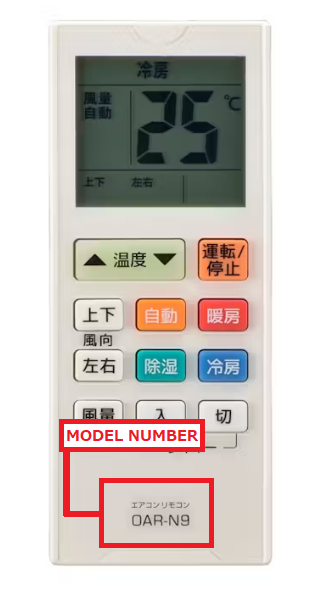
Check the maker / brand of the air conditioner:
After confirming the model of the controller, confirm the maker of the air conditioner and look for the code used on the controller.
The model number is usually a series of alphabets and numbers which starts by 2~3 alphabets such as 「CS」「MSZ」「RAS」「AS」「AY」「AC」「AN」「SRK」
*The location may change depending on the maker (manufacturer).
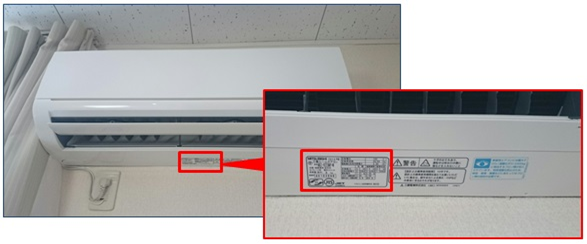
【Multi (Universal) controller setting】
※Select the model of your controller on the list to check the setting instructions:
(You can check the list at the bottom of the page for the code of all manufacturers for each controller.)
*Controllers from the same manufacturer have similar setting methods. If your controller is not listed, try the configuration of a closer model from the same brand.
Attached Files:
・ Setting Code list for AC Manufacturer/Brand.pdf (~536 KB)
