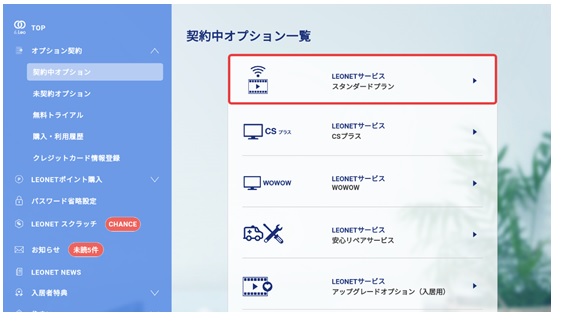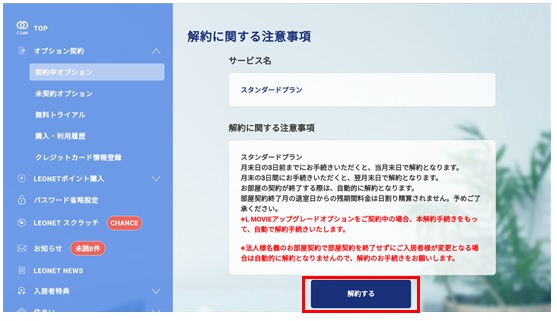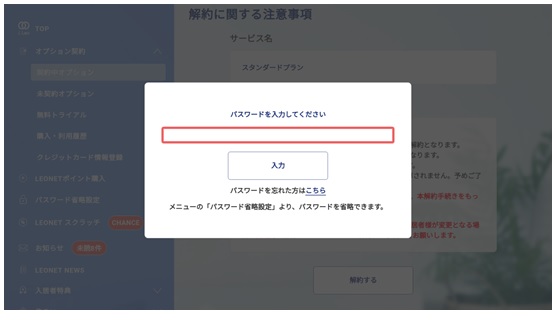How can I cancel option service such as LEONET standard plan or basic plan? (from Life Stick)
How can I cancel option service such as LEONET standard plan or basic plan? (from Life Stick)
You can cancel a LEONET option service from 【オプション契約手続き】(Option contract procedures) on the LEONET top page on TV. (Cancellation from Life Stick)
※If you wish to end the contract for the Light Plan in the room contract under your name (individual contract), use this Inquiry Form for your request.
Please, select "Regarding contracts / cancellations"「契約・解約方法につい�て」 on the type of inquiry。
① Select「&Leo 各種手続き・お知らせ」(&Leo procedures and notice).
As stated in cautions, this procedure must be completed at least 3 days before the last day of the month to cancel in the same month if it is LEONET points or credit card payment.
※If the fee is combined with the rent and completed the procedure 3 days before the last day of the month, it will be cancelled in the next month.
※Customers paying with the rent under corporation contract, should go to the Leopalace office to cancel.