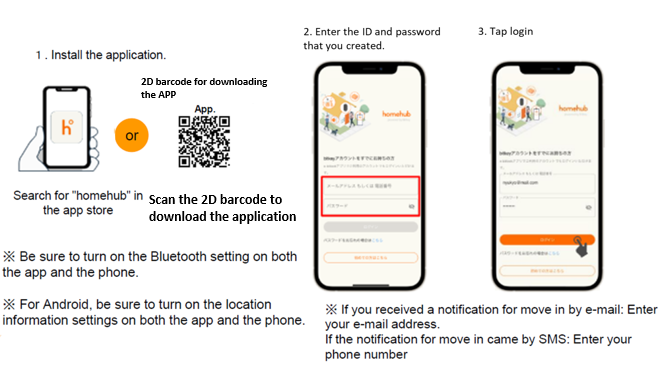How to set up the Smart Lock (homehub app.) when moving into the apartment.
How to set up the Smart Lock (homehub app.) when moving into the apartment.
①Move-in application:
Check the use notes before starting:
※For e-mail setting, set the trusted domain list so that you can receive emails from 「@bitkey.jp」 and 「@mail.bitkey.cloud」.
※For SMS setting, you will receive SMS from "05031838851" if you are using docomo/au/Rakuten or from "242178" if you are using Soft bank.
※You will receive the message with the URL for the registration before your move-in date. Complete the settings for your account through this link so that you can receive it when the room contract starts.
Note that the following system requirements are necessary to use.
Bluetooth 4.2 or higher model
[iPhone] Models with iOS 14 or later installed
[Android] Models with Android 8 or higher installed
②You will receive a message from LeoPalace in your registered e-mail address or phone number before the day of the move-in.
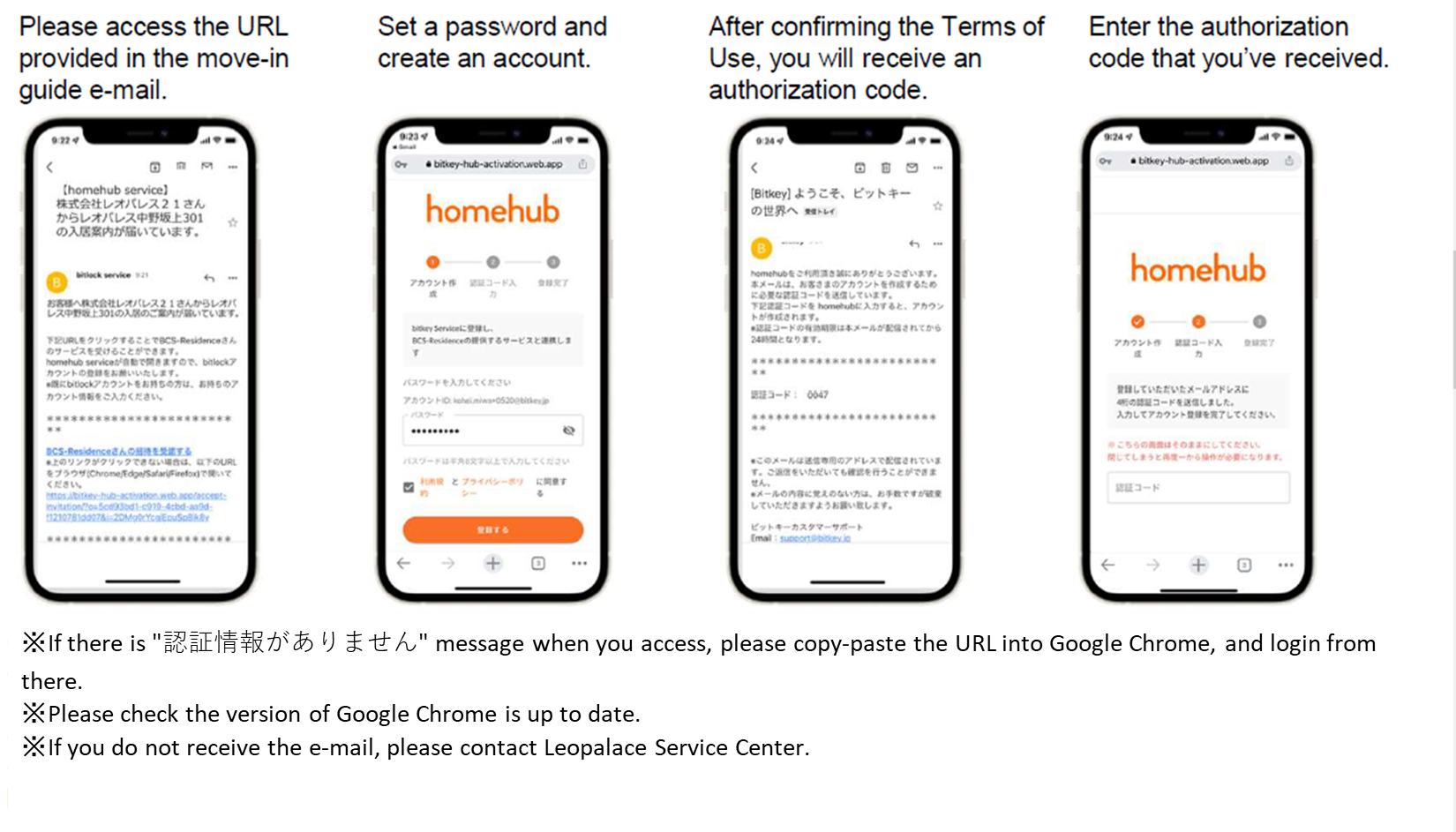
④ Once you receive the keys on the day the contract starts, you can unlock the smart lock with the homehub app.
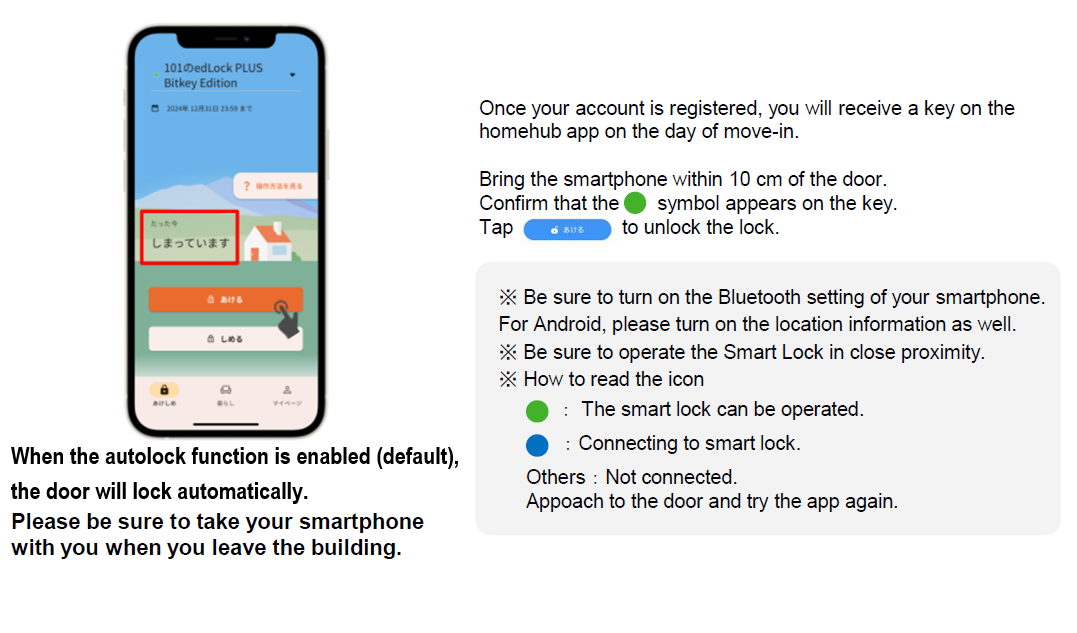
If you cannot complete the settings, please contact us using the 「Inquiry Form」 with the details.
In case of emergencies, contact the service center directly on the number below.
【Contact number】 0570-048-021