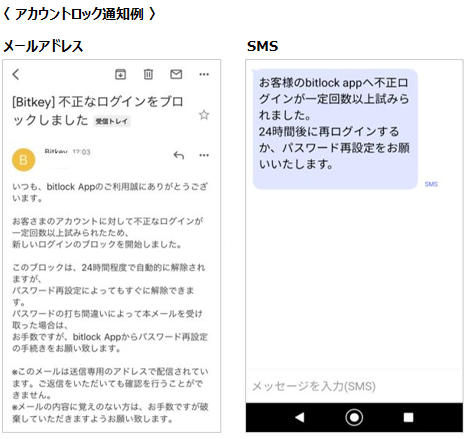The smartlock app (homehub app) account login has been locked out and I can't login. What can I do?
The smartlock app (homehub app) account login has been locked out and I can't login. What can I do?
If you are locked out and cannot log in to the HomeHub app for your smart lock, please check the following: If you enter the wrong login password for the HomeHub app three times, your account will be locked for approximately 24 hours.
If you receive an account lock notification at the email address or phone number associated with your account ID, please follow the steps below to reset your password.