LifeStick Factory Reset Method
LifeStick Factory Reset Method
※Be aware that, by performing the reset to the factory settings, you must login back to your LEONET ID and Password through the initial settings.
With the instructions below, you can reset the Life Stick back to the factory settings:
■ Model of LifeStick with a rechargeable controller ・・・Long press the small button on the side of the LifeStick main device for more than 5 seconds.
■ Model of LifeStick with a battery controller・・・Hold down a clip head or a pick in the small opening on the side of the main device for 5 seconds.
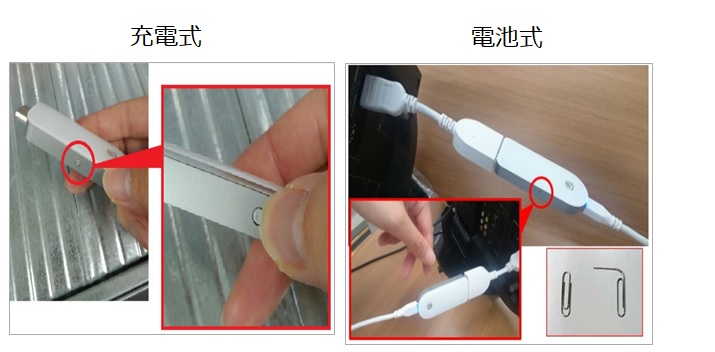
Rechargeable Controller Model:Battery Controller Model
※ Keep the LifeStick plugged into the HDMI socket of the TV.
If you hold down the reset button correctly, the screen will show the following message:
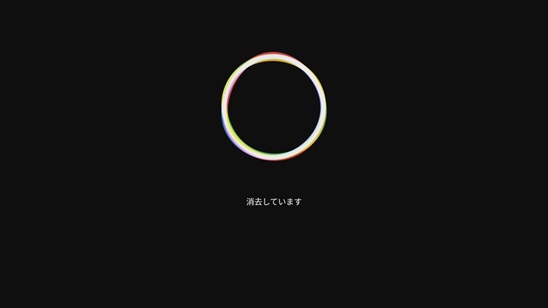
For instructions on how to log into an already created/changed Leonet ID and Password,click here.
